Viewing and Modifying Addresses
|
This is the dialog to view or modify existing addresses and to create new ones ( which is basically a modification of an newly created address). Hence, this dialog has to modes:
You can switch between this modes with the Modify/Accept Modifications button. This dialog is divided in three sections:
|
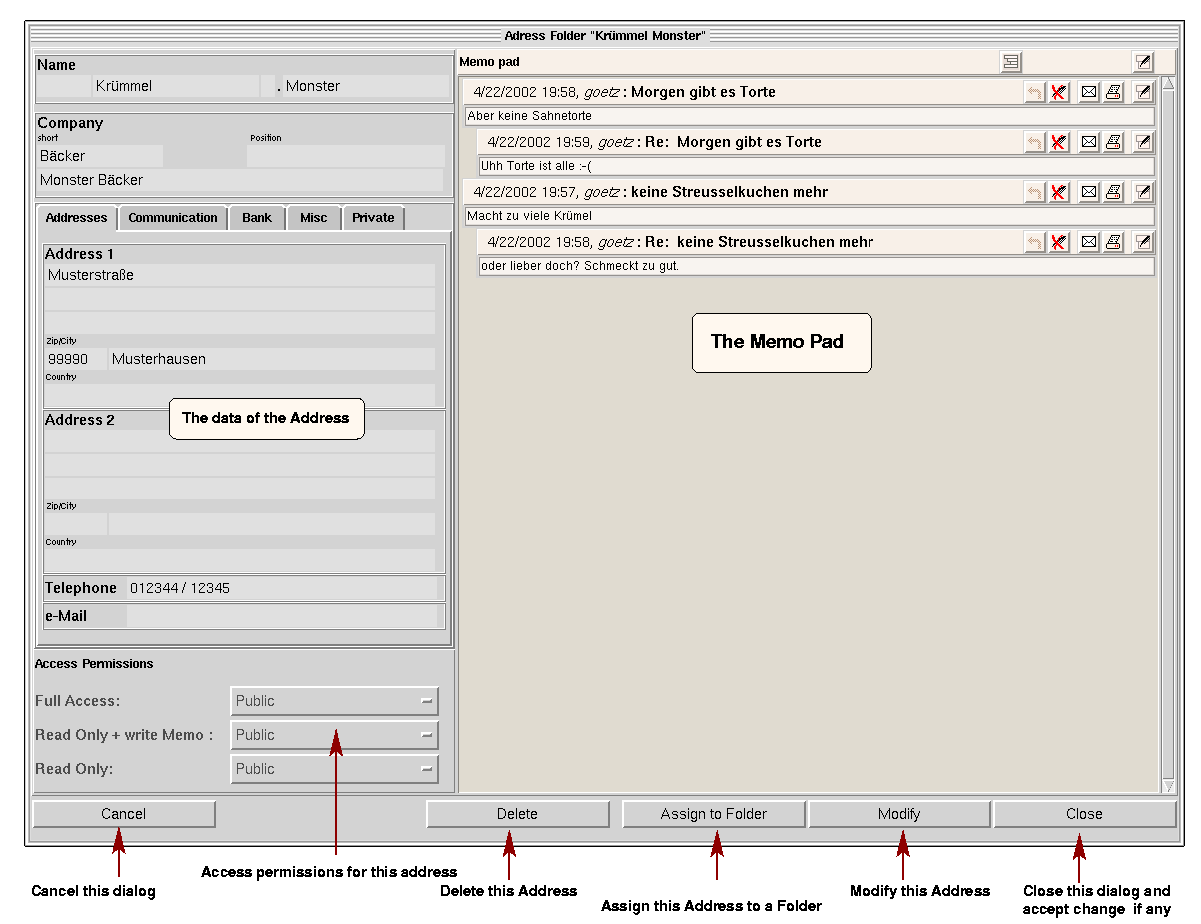
|
|
The Address Display
|
Unfortunately, an address contains more information than Minkowsky can display in a single window. Hence the address display has five page. However the most important information, name, company and permissions are always visible, The five pages of the address display in detail:
Access permissionsThere are four levels of access permissions on addresses.
To each of the first three levels
is aaigned. If a user is members of groups on different levels the highest permission applies. If a user is not member in any of the three groups, the user has no access to the address. If the users who created the address is defined on all three levels this address is effectively private. (However, Administrator of group All may access anyways). Note: With smaller screen sizes the Access permission block might be collapsed to a single line. This line contains the groups assigned to three first three levels of access permissions separated by slashes. To modify them use the button on the right of this line. |