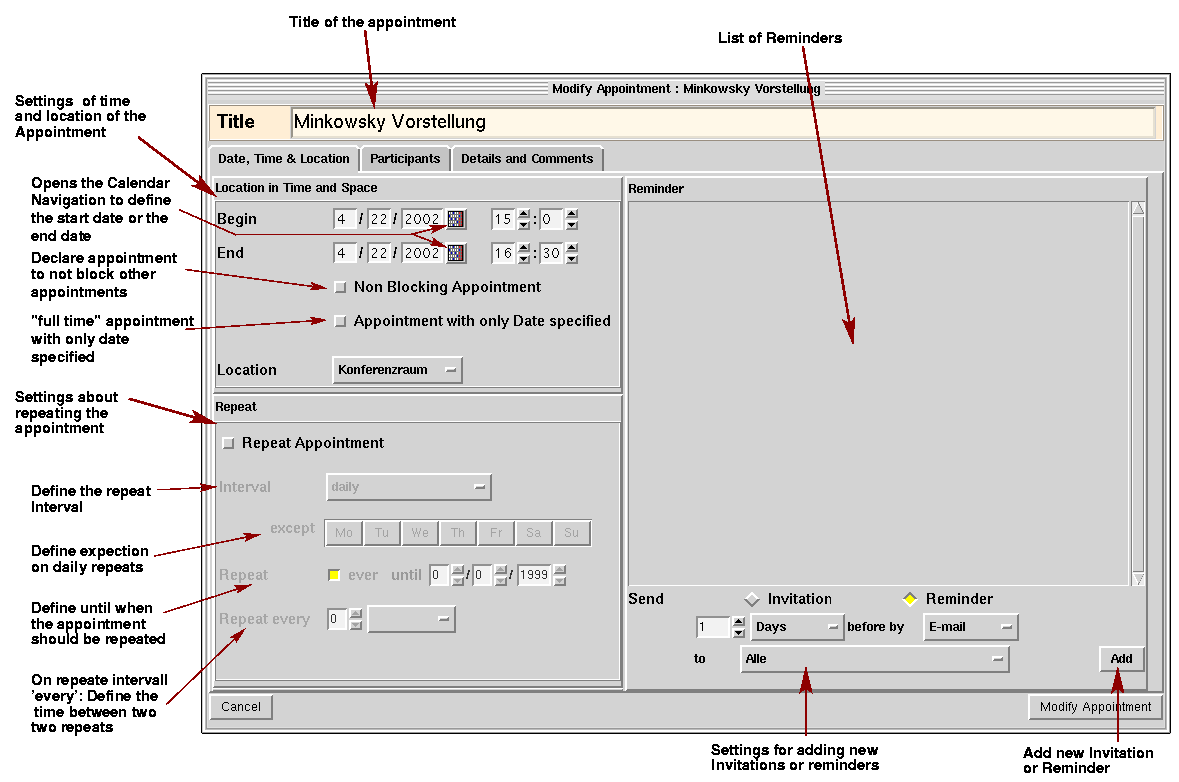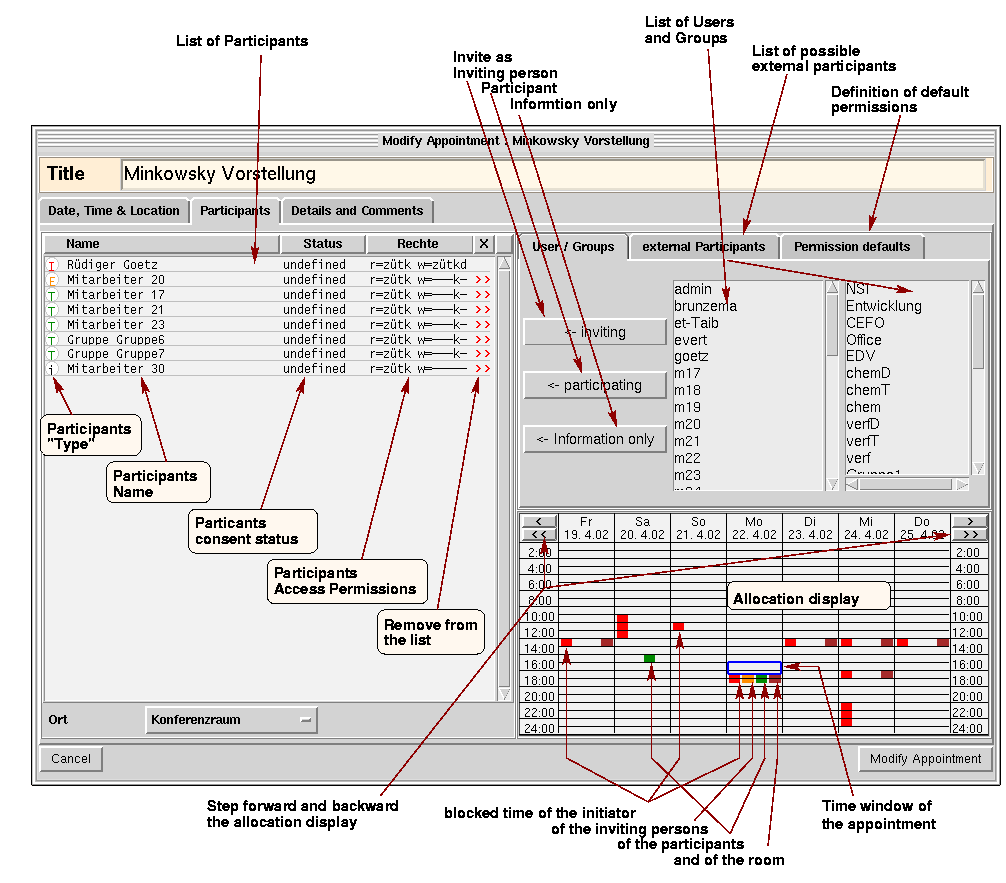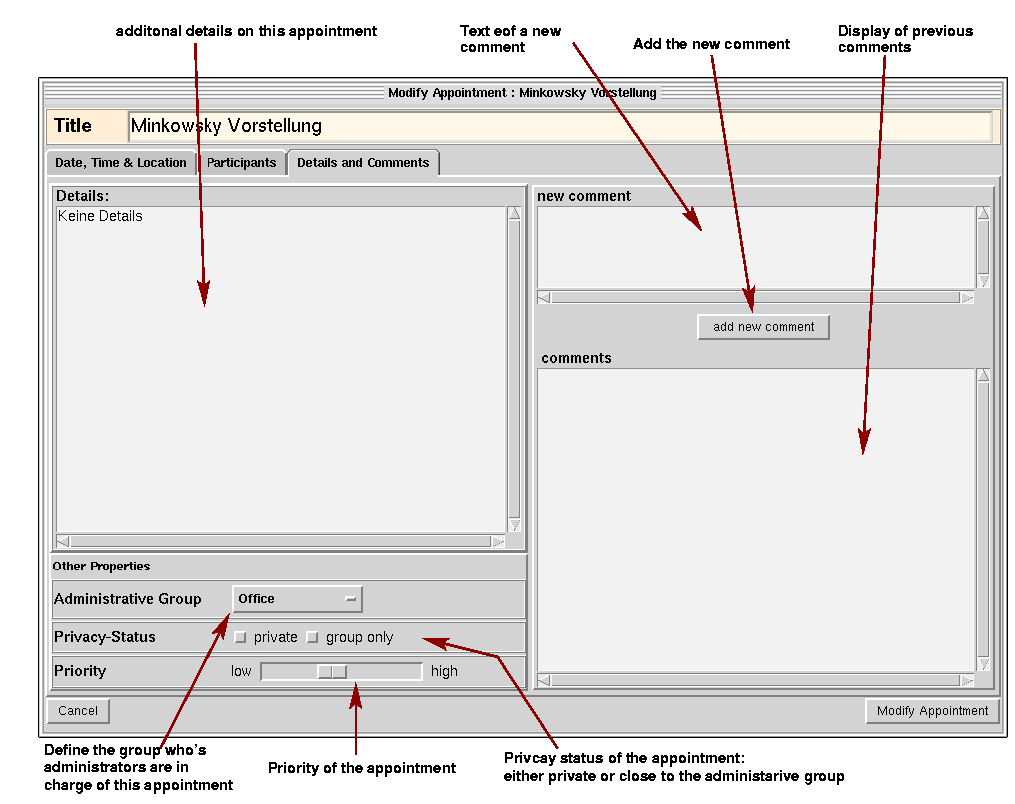|
This page has three parts.
On the right there is the list of participants.
On the upper left there is the selection list of participants
On the lower left there is the allocation display
The Program distinguishes five types of participants, which are also colour coded:
- The Initiator
is always the user who first added the
appointment to Minkowsky. He always has full Access to the appointment
The Initiator is coded in red on the list of participants and the
allocation display
- The inviting persons
The initiator is not necessarily the one who officially invites to an appointment. Think of an secretary
adding an appointment an behalf of the boss. Hence the secretary is initiator but the boss
is inviting. There may be more than one user marked as inviting person. Inviting persons
are coded in orange on the list of participants and the
allocation display
- Participants
All other users who will/should/must attend to the appointment.
Participants are coded in green on the list of participants and the
allocation display
- external Participants
Minkowsky is able to manage external participants as well,as long as Minkowsky can find them
in the address book. This has two advantages:
First all users know which external participants are to expect.
Secondly Minkowsky can send them Invitation and Reminders as to anybody else on list of participants
(as long as their e-mail address is in the address book).
External participants are code in blue on the list of participants.
- Information only
Maybe you want inform someone that you have an appointment without the necessity to attend.
Hence you can add this appointment as information only to his/her calendar.
Information only "participants" are code in black
on the list of participants
Besides the colour code the different types of participants differ in their default
access permission. Information only "participants" can get only read access.
The default for the other type can be defined on the subpage called default permissions
This default permissions can be changed by all users themselves.
The system defaults allow inviting persons almost full access, normal participants
full read access and write access only on comments.
If the Permission are set wrong this can be corrected by clicking on the
Permission string Likewise the type of a participants
can be changed.
The List of Participants
The list of participants has five columns
- The type of the participant, abbreviated by on letter (the abbreviation is motivated from
German): I=Initiator, E=Inviting Person, T=normal Participant,
A=External Participant, i=Information Only.. The Colour of the letters follow the Colour code.
- The full name of the participant
- The current consent status of the participant. Possible values are:
- unknown
- confirmed
- cancel the participant will not attend
- uncertain the participant is still uncertain whether he/she may attend
- shift ?the participant requests to shift the appointment
- The Access Permission granted to the participant. For Details on the Permission string see
the chapter on Permissions ion Appointments.
- The remove sign is used to remove a participant from the list
The Allocation Display
In the allocation display displays the times on which the participant
are already allocated by other appointments.
this is done for the initiator, the inviting persons and then participants
separately. However with in a type all times merged together.
The display uses the colour code defined above.
Like for the participants the allocated times of the location of the
appointment is displayed in brown on the allocation display.
|