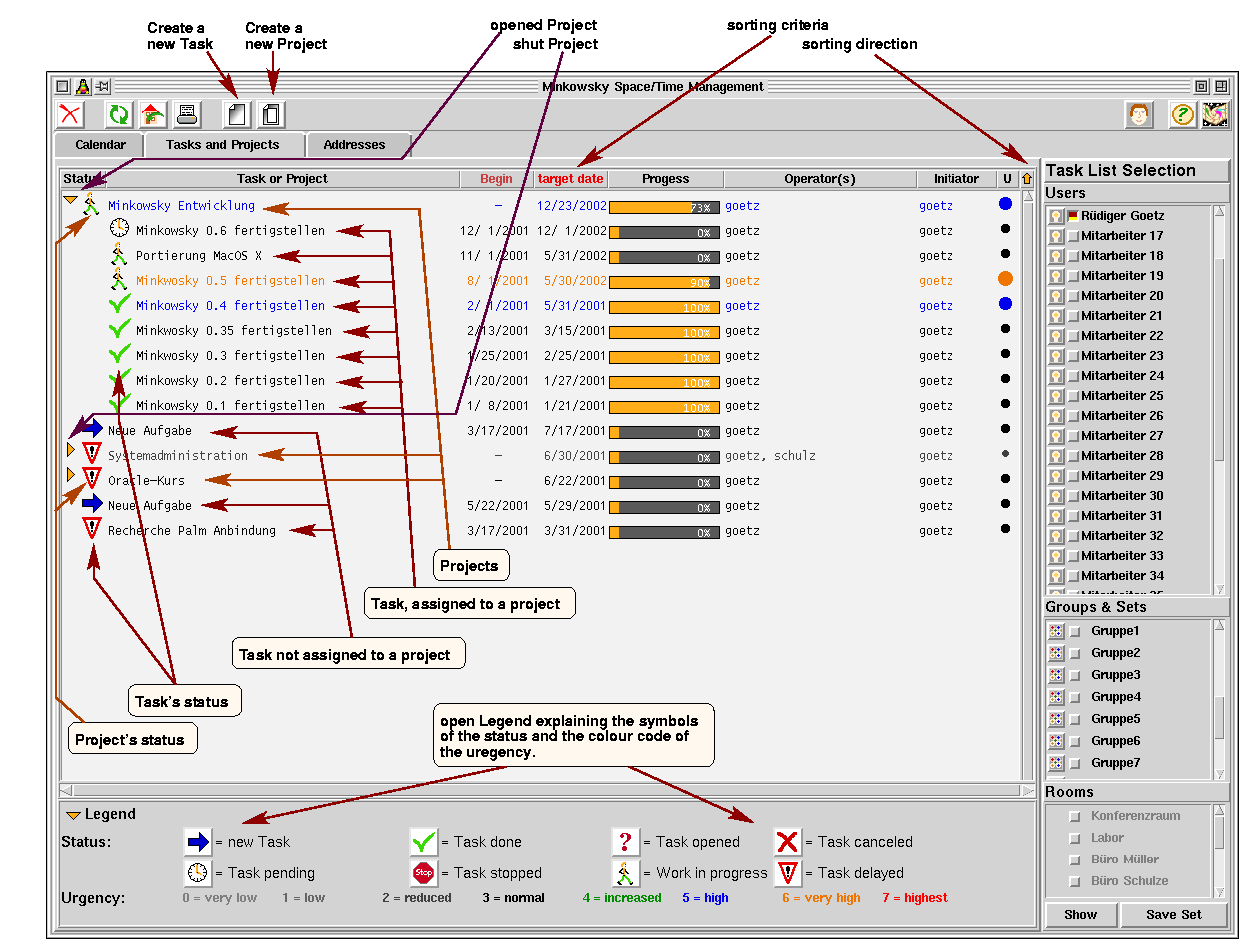Definitions
The Task and Project Management is a simple tool manage Tasks (or todo's) and combine
them into larger project. But start with the definitions of what is a task or project
for Minkowsky:
Tasks
- A task might be either a single task (say a todo) or one step within a larger project.
- A task own a couple of state variables:
- A status (e.g. New, Work In Progress, Done ,....)
- A degree of completeness (in percent)
- An urgency which goe from very low to maximum
- A task must be assigned to at least one person (the initiator), but might be
assigned to other operators, as well. You can define how much of its work time
each operator should use on this task
- A task might be subdivided into mile stones.
- To task might include Reminders which might sent before or after the estimates
time of completion (only in the status is not done)
- Minkowsky can even manage the uregncy of a task dynamically. The Urgency of a task
will be increased by up to two steps if the
degree of completness is significantly smaller than the reletive portion of the elapsted time.
On the other hand it will be decreased if the task it completed faster than the time is used up.
Projects
A project is basically a collection of tasks with dependencies between the tasks.
Such dependencies might be, that a task became active only if another task is done or
completet to some degree.
The state variables (status, completeness, urgency)
are averaged from the tasks within a project.
|